Product Reviews
Kwestify Overview

This walkthrough provides a review of Kwestify and is just hitting the highlights. We will touch on its features and functionalities. Upon gaining access to Kwestify, you are directed to the main dashboard. Here, you can sign out and view all the campaigns you’ve created. In the top right corner, your total credits are displayed, which are deducted as you create campaigns. By clicking on your profile, you can toggle between dark and light themes and update your profile information. The main menu offers access to the dashboard, where you can start new campaigns, submit support tickets, view or update billing information, discover new features in Kwestify, and add team members to manage your account.
The first section we’ll explore is ‘Campaigns.’ Since no campaigns have been created yet, this area is empty. By clicking on ‘New Campaign,’ you can choose from various campaign types.
Kwestify offers various campaign types. The ‘Keyword Competition’ feature allows you to enter a keyword and receive related keywords and SEO data, including search volume and competitiveness. You can also input your keywords to check their competition. Kwestify keeps the top 1,000 keywords up to date, drawing data directly from Google’s API.
Kwestify Powerful Features for Content Creation
offers a wide range of powerful features that will supercharge your keyword research and help you stay ahead of the competition. Whether you are a seasoned marketer or just starting, Kwestify is designed to meet your needs and enhance your content creation process. Here are some of the standout features:
Keyword Competition:
Gain insights into keyword competition and ranking data to optimize your content for SEO.
Keyword Extraction:
Another feature that helps you find trending keywords and questions people are currently searching for.
People Also Ask:
A popular tool for discovering trending questions on Google, useful for article or video titles. Kwestify can also send alerts about new questions related to specific keywords. This feature updates in real time and allows you to set alerts for new questions related to specific keywords. Extract up-to-date “People Also Ask” questions from search engine results pages (SERPs) to tap into your audience’s most pressing queries and stay ahead of the curve.
Related Searches:
This feature provides variations or ideas for keywords based on your main keyword. Extract related search queries from SERPs for comprehensive keyword analysis and a better understanding of your target audience’s search behavior.
Keyword Discovery:
Is a powerful tool that uncovers new and trending keyword suggestions from Google, Amazon, or YouTube using the power of autocomplete searches.
Top 1000 Keywords:
Stay updated on the latest trends by accessing the top 1000 keywords for location-specific stats and insights.
Title Generator:
On the right-hand side, you will find that Kwestify includes a title generator for creating content titles for blogs, videos, or social media. The AI-powered tool, AIWiseMind, can generate entire articles from a single title. The ‘Ask AI’ feature provides relevant questions for a given keyword, while the ‘Category Based Titles’ option allows for more advanced title generation across multiple categories. Kwestify can also create YouTube titles and offers a ‘Duplicate Remover’ tool to ensure your content remains unique.
Here is a little more information on Kwestify and its options for title generation. ‘Ask AI’ generates questions related to a keyword, while ‘Informational Titles’ provides non-question titles. ‘Category Based Titles’ allows you to input multiple categories to generate titles for each.
Under ‘Tools,’ you’ll find the ‘Duplicate Remover.’ This tool helps ensure that the keywords, questions, or titles you’ve gathered don’t lead to duplicate content on your website. It identifies potential duplicates and removes them, leaving unique content options.
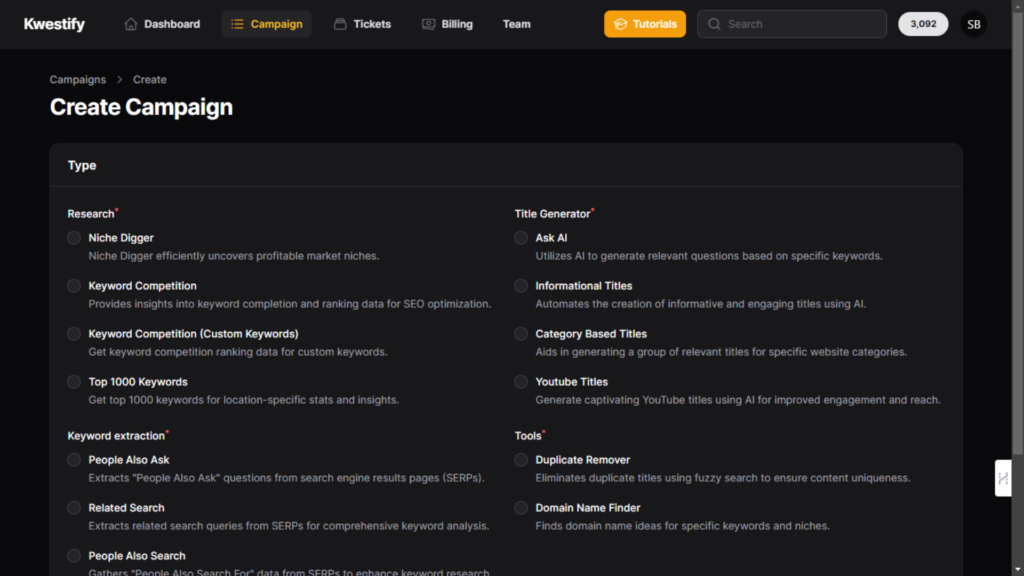
For each campaign option, you’ll need to provide a campaign name and, for some, a keyword for research. You can set the number of results you want and choose to include the seed keyword in all results. There’s also an option to select the language, country, and domain for your search. Additional filters include search volume, competition level, and cost per click. Credits are used for these searches, with one credit equating to ten results.
What Makes Kwestify Different
Kwestify stands out from other keyword research tools in several ways. First and foremost, it was designed by a 7-figure veteran marketer, Chris Derenberger, who understands the needs and challenges of online marketers. The tool was developed by skilled professionals, including Nasir Nobin, to ensure that Kwestify delivers accurate and valuable insights to enhance your content creation process.
Moreover, Kwestify offers unique keyword discovery tools and AI-driven title generation, making it easier and more effective to create content that stands out. The seamless integration with AIWiseMind further enhances content creation, revolutionizing the way marketers and writers produce engaging and compelling content.
Who Can Benefit from Kwestify
Kwestify is a must-have tool for anyone involved in content creation, including bloggers, content creators, and online marketers. Whether you are a seasoned professional or just getting started, Kwestify will help you uncover the right keywords, optimize your content for SEO, and stay ahead of the competition. With its user-friendly interface and affordable packages tailored to fit your business needs, Kwestify is a valuable asset in your online marketing toolkit.
Customer Testimonials
Kwestify has received rave reviews from customers who have experienced its benefits firsthand. Delany B., a content creator, shares, “Kwestify has been a game-changer for my content creation process. It’s incredibly intuitive and has helped me uncover hidden keywords that my audience is actively searching for. Plus, the AI-driven title generator has saved me so much time in crafting compelling titles for my articles. I can’t recommend Kwestify enough!”
Josiah Scott., an online marketer, says, “Since using Kwestify, my website’s traffic has increased significantly. The insights I gained from the keyword research feature have helped me optimize my content for SEO and attract more organic traffic. It’s been a worthwhile investment for my business.”
If you are serious about content creation and want to boost your SEO optimization, Kwestify is the tool for you. With its powerful features, AI-driven title generation, and seamless integration with AIWiseMind, Kwestify streamlines the content creation process and helps you create more effective and engaging content. The affordability of the packages makes it a risk-free investment for your business.
Revolutionize your keyword research and content creation process by joining on January 9th at 10 AM Eastern and unlock the full potential of your online marketing efforts!
Product Reviews
Kwestify: The Ultimate Tool for Keyword Discovery

Get ready for a game-changing experience in the world of SEO as we eagerly anticipate the launch of on January 9. Kwestify is not just a tool; it’s your gateway to unparalleled keyword discovery and a revolutionary approach to content creation. In this blog post, we’ll delve into what makes Kwestify the ultimate tool for mastering keyword exploration.
Why Kwestify?
Kwestify’s Intuitive Interface: One of the standout features of Kwestify is its user-friendly interface, making keyword navigation a seamless and enjoyable experience. Whether you’re a seasoned SEO expert or just beginning your journey, Kwestify caters to all levels of expertise.
Powerful Insights from “People Also Ask”: Kwestify takes your keyword discovery to the next level by tapping into the invaluable “People Also Ask” section on Google. Uncover real-time insights into user-generated queries, giving you a deeper understanding of your audience’s interests.
Advanced Filters and Real-time Data: Make informed decisions with Kwestify’s advanced filters and real-time data on search volume and competitiveness. Tailor your searches to meet your specific needs and stay ahead in the ever-evolving landscape of digital content.
What Sets Kwestify Apart?
distinguishes itself from other keyword research tools through various means. Foremost, it was meticulously crafted by Chris Derenberger, a marketing veteran with a seven-figure track record, who possesses an intimate understanding of the needs and obstacles encountered by online marketers. A team of proficient experts, including Nasir Nobin, collaborated to ensure that Kwestify furnishes precise and invaluable insights that elevate your content creation process.
Furthermore, Kwestify offers unparalleled keyword exploration tools and employs AI-driven technology to generate captivating titles, enabling the creation of exceptional content. The seamless integration with AIWiseMind further enriches the realm of content creation, revolutionizing the methods through which marketers and writers produce captivating and compelling content.
: Kwestify introduces AIWiseMind, an intelligent feature that analyzes user behavior and suggests content ideas based on search patterns. It’s like having a personal content strategist, guiding you towards creating engaging and relevant content.
How to Join:
Ready to elevate your keyword discovery game with Kwestify? Join us on January 9 for the grand launch! Visit to be part of the revolution.
As the digital landscape continues to evolve, staying ahead with effective keyword discovery is crucial to your success. Kwestify emerges as the ultimate tool to not only meet but exceed these demands. Mark your calendars for January 9 and embark on a journey towards SEO success with Kwestify—where keywords meet innovation!
Affiliate Marketing Tips and Tricks
AIWiseMind and Kwestify – How to Build A Website

Introduction to Website Development
Are you feeling overwhelmed about starting your website? Discover how simple it is to build a comprehensive site with and . Once you’ve secured your domain and hosting, you’re ready to dive in. This guide will focus on the tools you need to build and populate your site with content. Starting with an example domain about espresso, you’ll learn how to install WordPress and integrate AIWiseMind. Initially, your task is to add a logo, while AIWiseMind efficiently creates all categories and site content for you.
Launching a Content Campaign in Kwestify
Head over to to kick off a new campaign, concentrating on category-based titles, especially those related to coffee and espresso. This stage involves including all the categories from your website’s menu. In this case, the main theme revolves around coffee and espresso, and there’s a system to weed out duplicate content. You have the flexibility to determine the number of article titles for each category.
AIWiseMind Integration and Content Generation
In just a few minutes, your titles will be prepared. Take the “Espresso Beans” category as an example – select all the generated titles. Utilize the fuzzy removal tool to sidestep duplicates. Then, shift to AIWiseMind to launch a campaign by entering these titles and naming it after your website and the chosen category.
Informational Posts and Content Strategy
Your campaign will initially focus on informational posts. While it’s possible to include affiliate links, it’s recommended to start with purely informational content. Remember, AI-generated images and videos will be part of your content, though they come with an additional cost per image. Ensure the total number of posts aligns with your titles. Decide whether to publish them all at once or gradually on your WordPress site.
Publishing and Website Management
Each article takes roughly 3 to 5 minutes to generate and can be set to publish immediately on your site. You have the option to manually select suitable categories for each post, like “Espresso Beans.” Initially, it’s best to avoid internal linking. Refresh your website to see the swift addition of new, aesthetically pleasing AI-generated posts.
Future Plans and Methodology
Consider applying this method to other categories, which could lead to about 700 initial articles. This strategy highlights the power of using Kwestify and AIWiseMind in website content development. While flooding a site with content isn’t typically advised, the capability and simplicity of this approach are remarkable. Kwestify and AIWiseMind should be essential tools in your arsenal. You’re encouraged to add your flair, but the potential they offer is astounding.
Integrating Kwestify and AIWiseMind can significantly streamline your website development and content creation process. Here’s an enriched overview of both platforms, based on information from their official websites.
Below you will find all the information and details about Kwestify and AIWiseMind.
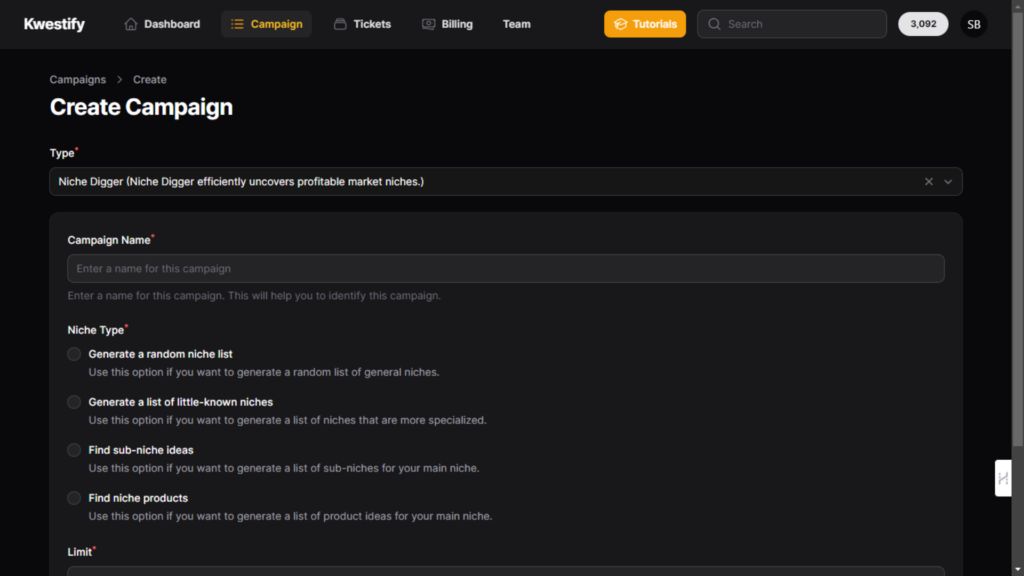
So exactly What is Kwestify?
Kwestify is a robust tool designed for discovering trending topics and keywords, offering several key features.
Keyword Research: It provides insights into keyword competition and ranking data, essential for SEO optimization.
People Also Ask (PAA): This feature extracts up-to-date PAA questions from search engine results, aiding in content relevance and user engagement.
Related Searches: It pulls related search queries from SERPs for comprehensive keyword analysis.
Title Generator: Kwestify generates relevant, high-quality titles for articles and videos, making content creation more efficient.
Integration with AIWiseMind: Kwestify seamlessly integrates with AIWiseMind, facilitating easy import of titles into AIWiseMind for content creation.
User-Friendly Plans: Kwestify offers various subscription plans and a 7-day refund policy with certain conditions.
AIWiseMind
What is AIWiseMind? It is specifically designed for affiliate and digital marketers and offers advanced features for content creation.
Long-Form Content: It creates long-form informational articles, product reviews, and Amazon reviews.
SEO Optimization: AIWiseMind structures content with strategic H1, H2, and H3 titles for SEO-friendly text.
Site Wizard: Streamlines WordPress site creation, building out pages and categories aligned with your niche.
Content Customization: Offers options to tailor the narrative perspective, tone of voice, language, and content length.
Content Scheduler and Editor: Schedules content creation and posting, and provides an integrated editor for fine-tuning articles.
Comprehensive Article Management: Features a unified dashboard for managing, editing, and syncing content across platforms.
Multi-Language Support: Enables content creation in various languages and provides options for internal linking and custom images/links.
Product Review Capabilities: Generates reviews for any product from affiliate networks and creates roundup product reviews.
Training Tutorials: Provides extensive tutorials for seamless use of the platform.
Content Authenticity and Compatibility: Ensures content quality and SEO optimization, compatible with existing websites.
Incorporating these tools can drastically enhance your website’s content quality and SEO performance, providing a competitive edge in the digital marketplace.
Featured
RSS Masher Software Review and Autoblogging


RSS Masher makes auto blogs, and it makes it on autopilot with a set it and forget it system. It’s an auto blogging software, once you login you will see the dashboard, you see for example the number of mashes created. What RSS Masher does it exactly what the name implies, you grab relevant RSS feeds to the content you want on your site. Once you have those, the program will mash them all together. Those mashes then in turn create a unique RSS feed.
You give it a title, write the description. So, you can actually select what’s in the feed, they might have external links in them promoting another website, you probably don’t want that in there, so those can be stripped out.
Select The Content
You can just select the content but if you want to do it right you are going to need images, so there is a box to tick. You are going to want to use good quality images, you can add your own image packs or use the image packs that are available or connect google image or Pixabay to pull images from.
YouTube Feed
If you decide to you can use YouTube videos, and use the thumbnail by ticking another box, do you want the description and the actual video to be used as part of the content. There is also an option to upload a CSV file with RSS feeds in it. There are several niches built into the software as well.
You can actually add a YouTube feed, you can paste a playlist or you can put a channel in and it will automatically convert it
into the feed.
There’s lots of external sources where you can get data from to be able to populate it your site or sites. You can get articles from various sources that will populate into a g sheet and we can use that as well to get the articles into your mash now the next tab.
Image Packs
As mentioned there is image replacement that can happen. It is really quite powerful, because what it allows you to do is swap out the images that are in the RSS feed. You might want to do this if you’ve got some good content coming in from a feed, but the images coming in are not very good. You can change them for any reason, you can do that simply by using a section in the program. Again you are able to do that by clicking on image Packs that are built into the system. There are a lot of image packs in in various niches so that you can instantly choose from.
The image packs each have about 50 images in them. So you can decide whether you want to randomly pick any of those 50 images or you could decide to use the first one, then, the second one and the third one and go around. You know like a round robin. So, what then happens when the RSS feed comes in and it sees the first article, the first image you would see, would then be swapped out with an image from the image pack selected. You can select that just the first image be replaced or all the images replaced.
Multiple Feeds
RSS Masher can be set up to be very specific about what is pulled from the feed or feeds. Now, if you’ve got multiple feeds, you can
have keywords for each of the feeds that you have in there. You can decide on key phrases that are different for each one or you can decide to use the same keywords for all feeds.
Set It And Forget It
You can even set it up to automatically hyperlink words and have them open in a new tab. All those articles will be stored in the database
so that we can then schedule them to wherever we want them to go and when you’re happy with the way that it looks? Click finish and
activate. Set it and forget it. The system will take over and keep looking for new content. You periodically keep rebuilding, keep finding
new articles.
Build A Schedule
So, now its time to build a schedule so that we can then put those articles to good use. This is just part of what RSS Masher does but there
is a lot more. There are now integrations that have been built in which takes all this to another level. If you want to know more then get
these products, RSS Masher, Article Forge and Surfer SEO through our links and we will show you the strategy very people know about
and even fewer are doing.
-

 Affiliate Marketing Tips and Tricks2 years ago
Affiliate Marketing Tips and Tricks2 years agoNew Affiliate Marketing Techniques For the Best Affiliate Marketing Campaigns
-

 AI Content Tools9 months ago
AI Content Tools9 months agoAIWiseMind Review
-

 AI Content Tools9 months ago
AI Content Tools9 months agoAIWiseMind Adds New ChatGPT Model
-

 Featured2 years ago
Featured2 years agoHow to Get Customers For SaaS Affiliate Marketing
-

 Affiliate Marketing2 years ago
Affiliate Marketing2 years agoWhat is Attribution in Marketing and Can It Help Brands
-

 AI Content Tools9 months ago
AI Content Tools9 months agoMaximizing Affiliate Marketing Using AIWiseMind
-

 AI Content Tools4 months ago
AI Content Tools4 months agoKwestify and AIWiseMind Transform Content Creation
-
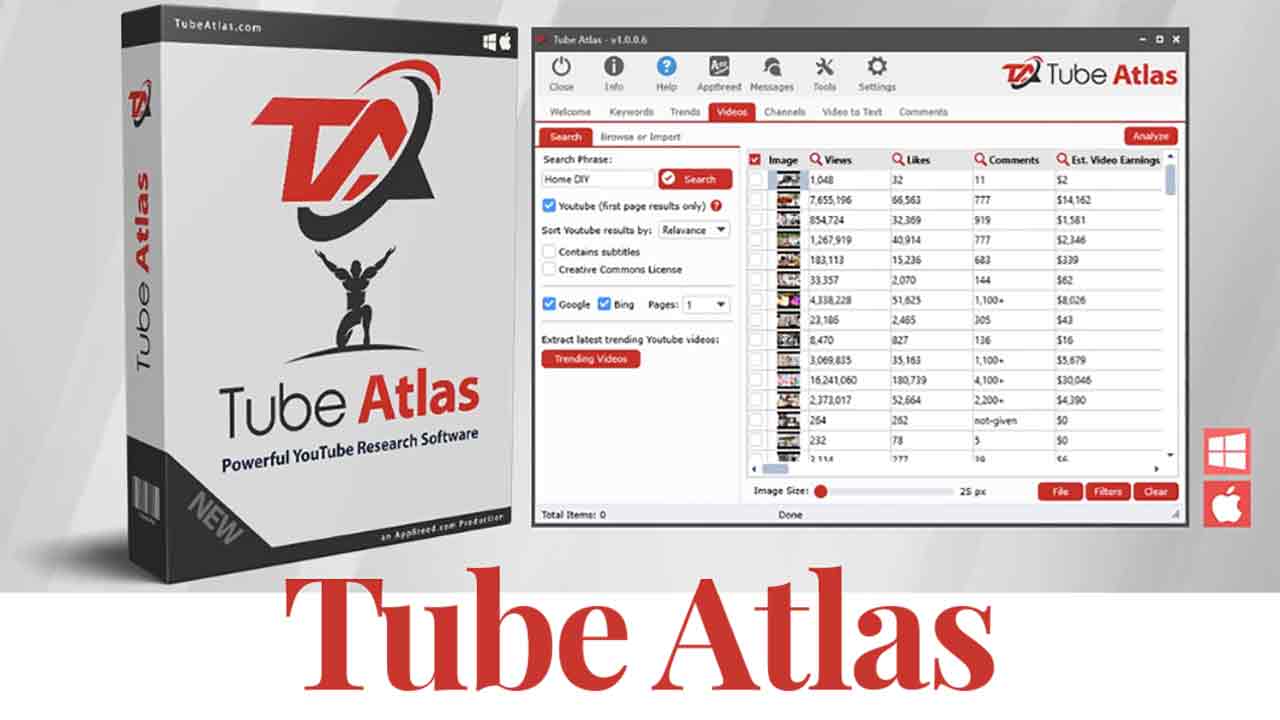
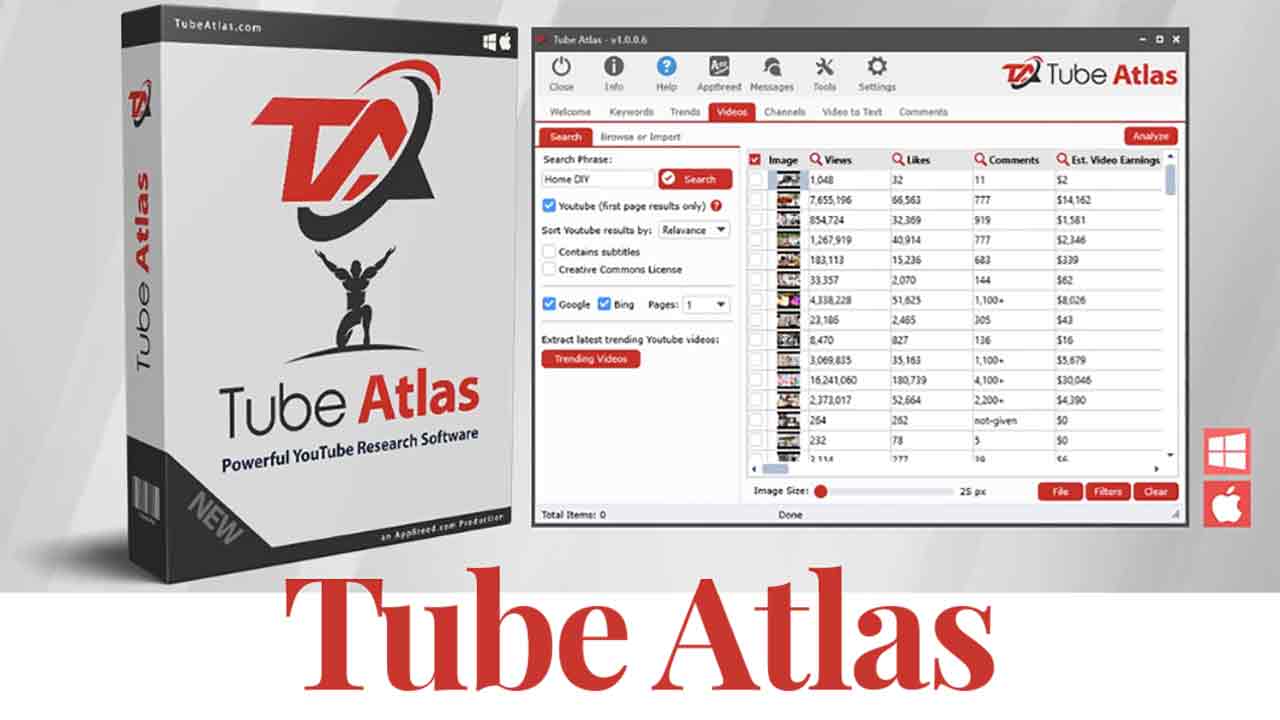 Affiliate Marketing2 years ago
Affiliate Marketing2 years agoWhat is Tube Atlas?






